Install Debian 11 Using the Graphical Expert Install - Page: 8
By: Edward Kimmel
The “Debian installer main menu” – Part 7
Overview
In this section of the Debian installer main menu we will install the base system which will consist of the Linux kernel, system files and drivers.
Install The Base System
At the Debian installer main menu select Install the base system and click Continue.
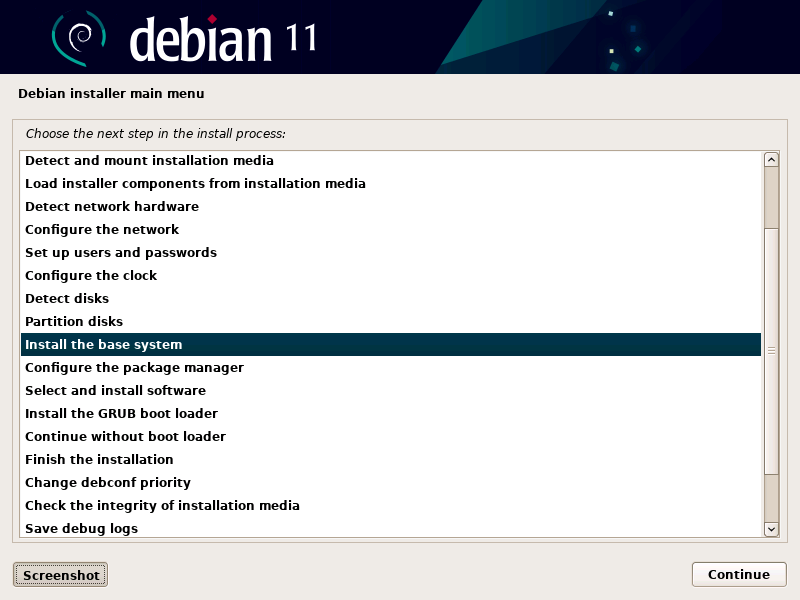
Select Kernel
Select the kernel you want to install and then click Continue.
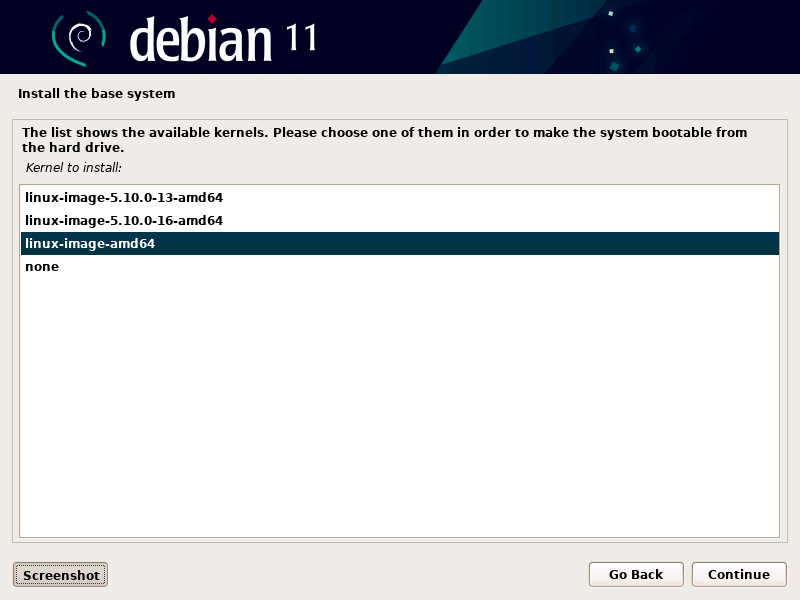
Select Type Of Drivers
Select the Drivers to include in the initrd, I recommend to keep the default setting generic, once selected click Continue.
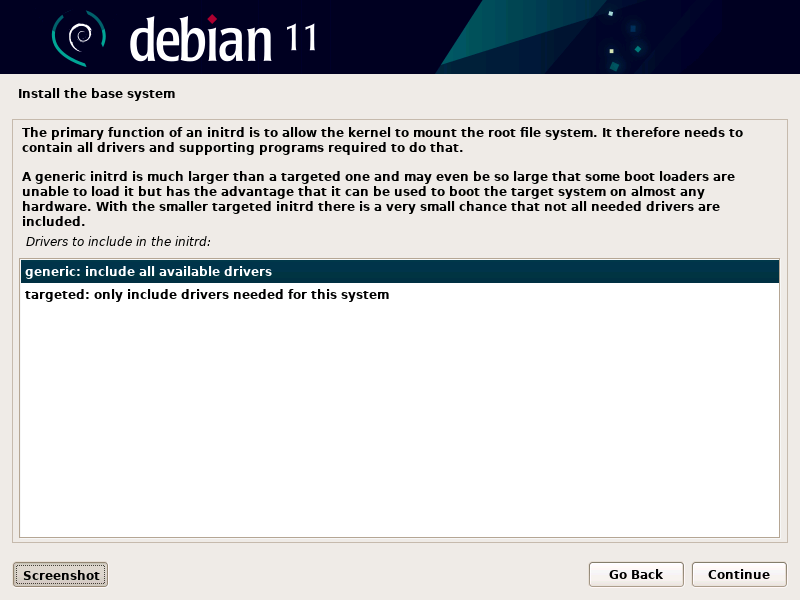
The base system is now installed with the kernel and drivers.

Recent Comments
Categories
Archives